Using the framework for the Boneworks mod that official LIV modder Raicuparta released last year, modder Jas2o has created LIV mods for both Arizona Sunshine as well as Budget Cuts 1 & 2!
Here’s a super quick guide on getting the mods working, although you will also find instructions on each of the mod’s GitHub pages as well.
Arizona Sunshine
You will need:

- Launch Melonloader. Under the 'automated’ tab select the directory that your ArizonaSunshine.exe is in, by default this should be C:\Program Files (x86)\Steam\steamapps\common\ArizonaSunshine. Then click 'install'.
- Download and extract the contents of the mod into your Arizona Sunshine folder (see step above for default path).
- Run Arizona Sunshine and if the above was done correctly, you should see a command prompt box will pop up allowing your mods to work.
- Open LIV, click 'capture', then switch over to the 'manual' tab and select ArizonaSunshine.exe as the target window.
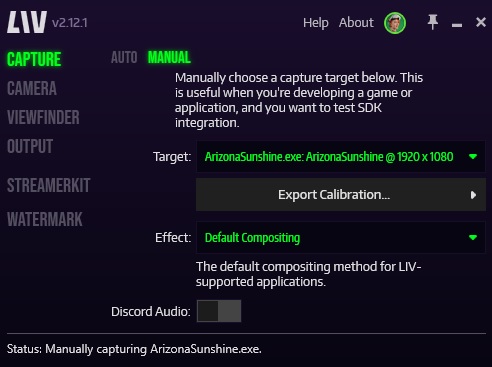
Budget Cuts 1 and 2
You will need:

- Once launched, under the 'automated’ tab select the directory that your Budget Cuts.exe is in (Budget Cuts.exe or Budget Cuts 2.exe ) by default this will be C:\Program Files (x86)\Steam\steamapps\common\Budget Cuts for Budget Cuts 1, or C:\Program Files (x86)\Steam\steamapps\common\Budget Cuts 2 Mission Insolvency for Budget Cuts 2. Then click 'install'.
- Download and extract the contents of the mod into your Budget Cuts or Budget Cuts 2 Mission Insolvency folder (see step above for default path).
- Run Budget Cuts and if the above was done correctly, you should see a MelonLoader splash screen at the start and a command prompt box will pop up allowing your mods to work.
- Click 'capture' on the left' then switch over to the 'manual' tab and select the Budget Cuts.exe or Budget Cuts 2.exe as the target window. (Not the one that says ‘Melonloader’)
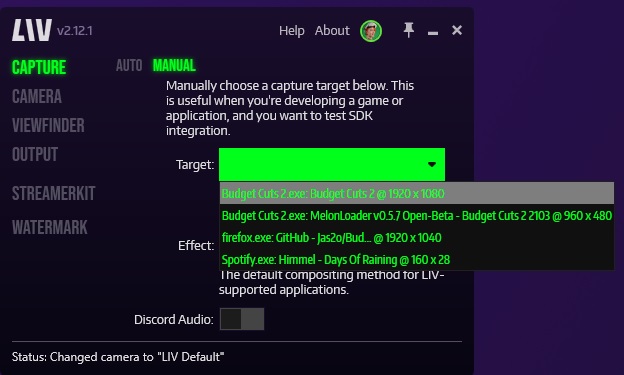
------
Jas2o’s hopes for creating these mods are that it will inspire more games to have and/or mod in LIV support.
Interested in adding LIV to your favorite VR game?
Keep an eye out in the future for further documentation from our in-house modder Raicuparta on how to integrate the LIV SDK into existing VR games. In the meantime, anyone interested in making LIV mods can look at the source code for our existing mods (Boneworks and Gorilla Tag specifically) and follow the same path.
If you do end up creating a working mod, we’d love to try it out and promote it! Feel free to reach out via our Discord or send a message over on Twitter.








.jpeg)


