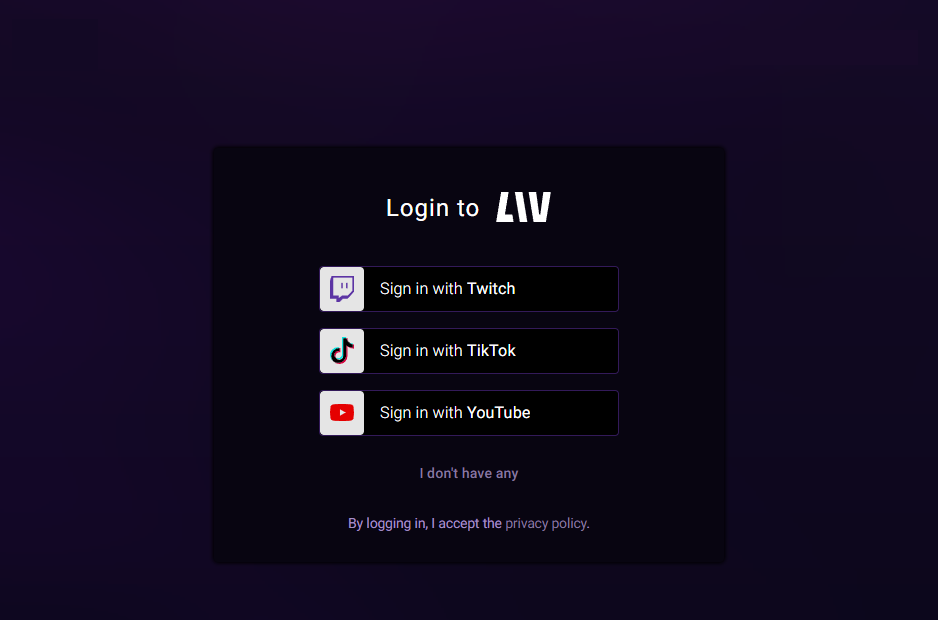The HTC Vive was my first headset when I got into VR in 2017. Since then, I’ve moved to the more robust Valve Index, and my Deluxe Audio Strap for my OG Vive has been sitting in the closet gathering dust.
For times when I go on vacation (like right now, as I’m writing this) the Quest 2 is the ultimate in VR convenience, with one major flaw: it’s horrifically uncomfortable to wear.
You haven’t felt real VR comfort unless you’ve played with the PSVR’s halo-style strap, a Valve Index, or a Deluxe Audio Strap from HTC. Unfortunately the official Oculus equivalent, the Quest 2 Elite Straps, break constantly.
Recently, an industrial product designer explained on Reddit exactly why the Quest 2 Elite Straps seem to snap after just a few hours of play. Reddit user MaybeVRoomer cites poor material choice and designs flaws that create hairline cracks overtime that cause these straps to break frequently.
Thanks to my pal Sox at LIV, we’ve found the definitive solution to Quest 2 comfort: The Frankenquest 2. This is an extremely easy-to-install mod that replaces your stock headset straps with a Vive's Deluxe Audio Strap. Grab your old Deluxe Audio Strap (or grab one for $100 off Amazon -- you might even be able to find a cheaper used on on eBay) and let’s get started!
Find your nearest 3D printer:
We don’t all have the garage space for a 3D printer, so find yourself a friend (like I did), public library, or commission someone to print the Frankenquest 2 parts for you!
If all of those are too out-of-the-way, just grab a kit off Amazon. They made the parts for you!
Alternatively, if you to happen to have a 3D printer, grab the .stl files and instructions from Thingiverse. Whichever method you choose, you should end up with 3 parts, one for the left of the headset, right side, and a top head strap loop.
No tools needed:
Next, let’s remove the flimsy Oculus Quest 2 default strap. It’s really easy, pop off the facial plate (the spongy part that rests against your face), then twist and pull off the side connectors of the head strap. Once that’s done, all you’ll need to do is remove the top strap that’s going through the loop up top.
For you visual learners, here’s a great 15-second tutorial from VROasis covering this section, the removal part is the same but we’re connecting a Deluxe Audio Strap instead. As QTpop told us earlier, the Quest 2 Elite Headstrap is prone to breaking immediately.
Attach your Deluxe Audio Strap:
You’re 2 minutes away from being done at this point!

Grab your side pieces. These are adapters to attach your Deluxe Audio Strap! The inside parts that makes contact with your headset snap on from the side pictured here, press firmly and snap this part onto your headset! Do this for both sides.

Your Deluxe Audio Strap can now snap snugly onto the outside portion of the adapter, just match the shapes! It'll take a little force to attach, since we don't want the headset dropping off your face.

The top of the head strap goes through your big loop hole. The small loop hole goes through the Velcro you set aside, thread the Velcro through the loop in the Quest itself. Use the Velcro to attach the top of the Deluxe Audio Strap to the headset.

From there, you plug in the 3.5mm audio jack (unsurprisingly the Deluxe Audio Strap makes your game sound more immersive than the built-in speakers!), and you’ve got a comfortable fitting, portable headset!
____
It was that easy! Since Sox just handed me the 3D-printed parts, it only took me an extra 4 minutes of assembly to get rolling.
You probably need some games to check out on your new Quest 2 that won’t fly off your head with some quick movement. Why not check out some of my favorite sports games on the Quest, now that you can comfortably sprint around in your headset?
Did this help you successfully install the Frankenquest 2 mod? Show us pictures of your headset on Twitter or Discord!