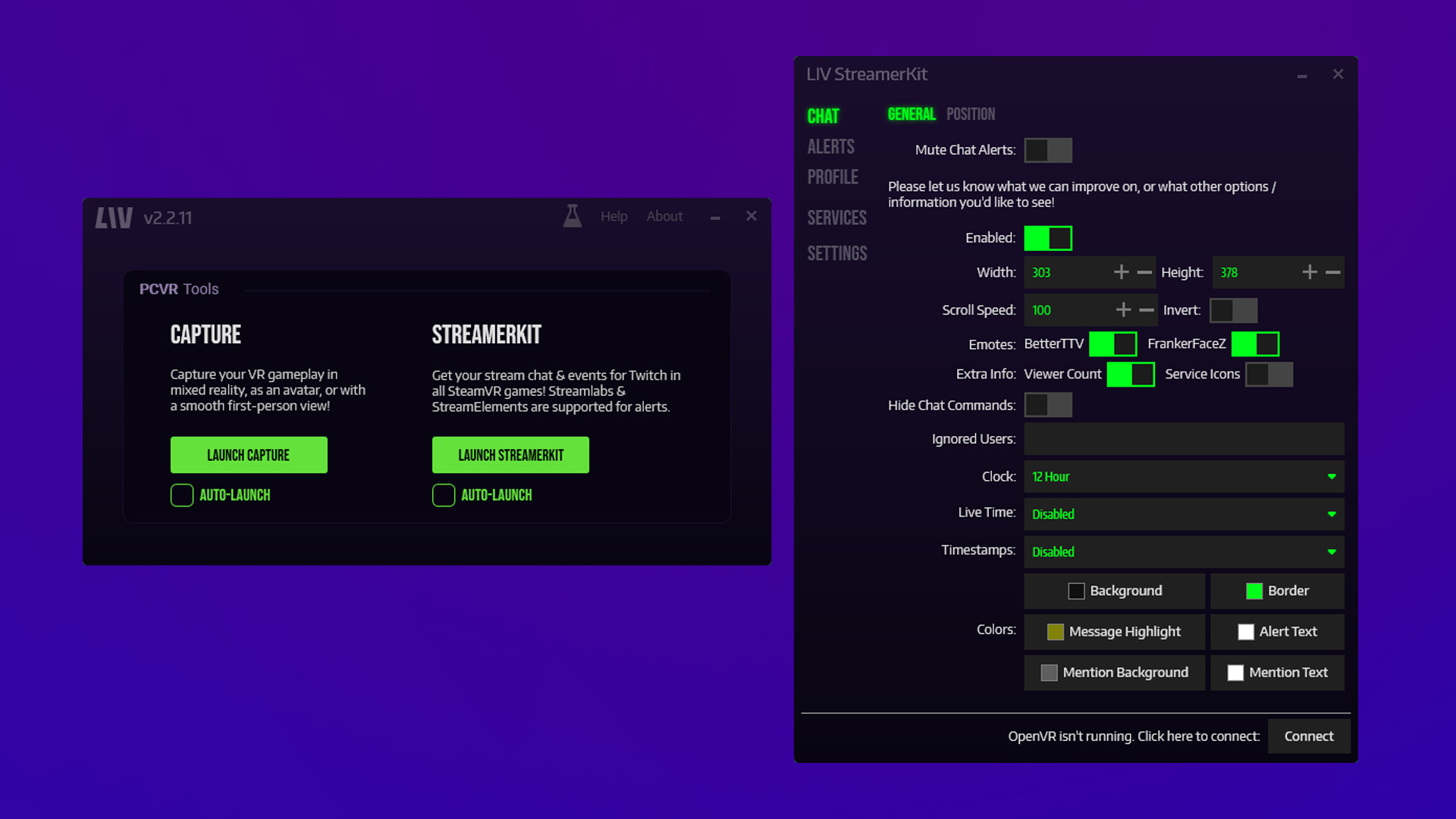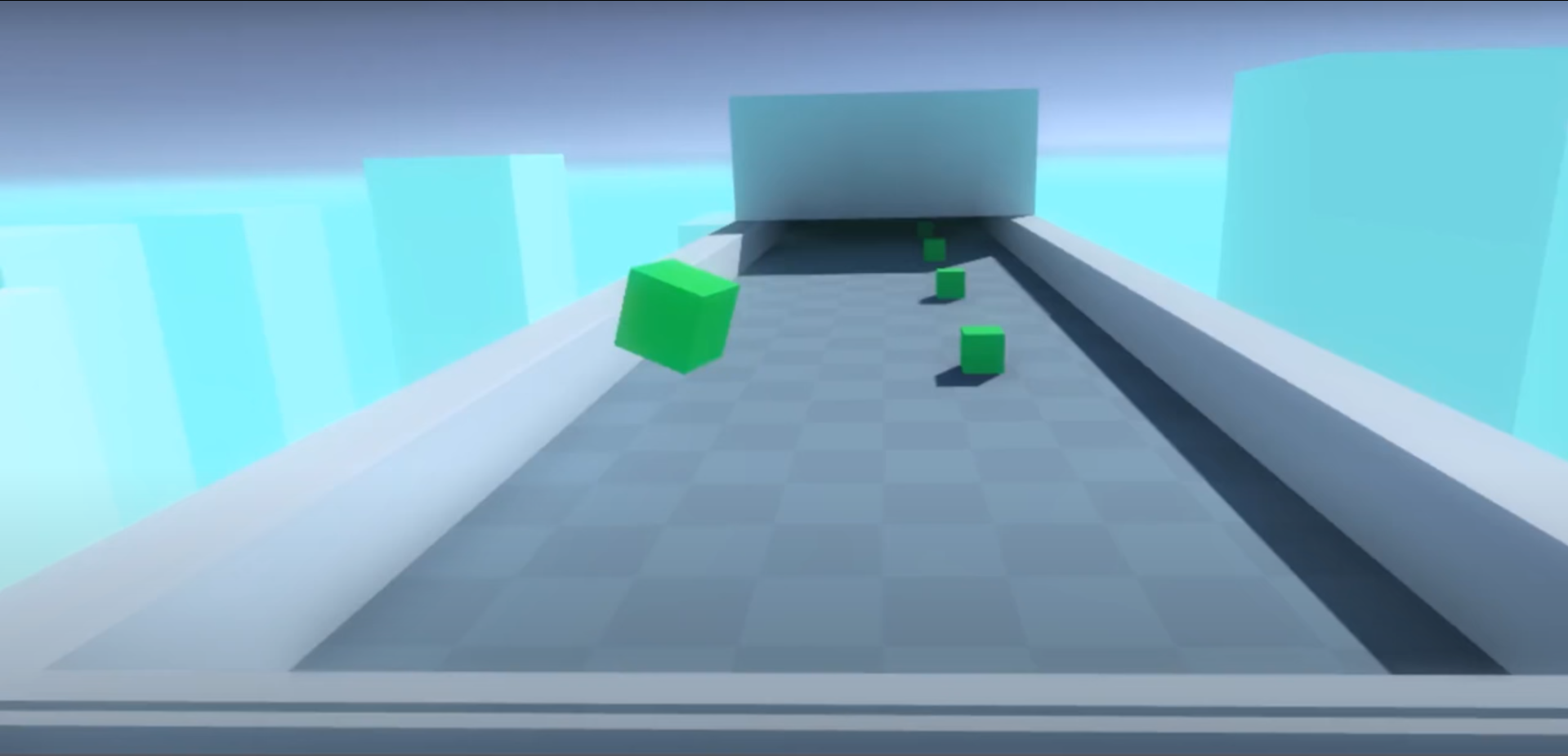I’ve watched far too many Twitch streamers try to peek at their chat through the nose hole of their headsets, or walk back to their PC monitors to see what their audience is talking about.
The year is 2021. Streamers have automated their donations, merch sales, and OBS transitions. Take 10 minutes out of your streaming schedule to make reading chat in VR easier too, simply by adding your chat into VR with LIV StreamerKit!
StreamerKit is free! Bundled alongside the LIV app on Steam, all you have to do is download LIV to get started reading your chat inside VR. It works with any VR game that supports OpenVR, which means almost all of them.
VR is a little more dynamic than your typical PC games though, and StreamerKit offers a lot more flexibility to make chat convenient to read. Whether you’re dodging bullets, creating lifesize sculptures in Tilt Brush, or fighting zombies, there are plenty of different ways to “mount” your chat in VR.
Let’s talk about what StreamerKit settings are best for which games!
Basic Mode
Basic Mode is the original chat mounting solution! If you’ve ever been playing VRChat and noticed someone staring at the back of their hand, it’s likely they’re reading their chat.
Putting your chat on the back of your hand is ideal for player-versus-player titles like Pavlov or Onward where you’ll be looking around a lot. You’ll want to keep full visibility when in a firefight or scouting for enemies, while still being able to peek at your chat in between rounds.
World Mode
World Mode allows you to mount your chat anywhere in the world. Ideal for games like Beat Saber, where you won’t be spinning much (unless you’re playing 360 mode). You’ll be able to dart your eyes wherever you've left your chatbox, it won't move.
Mounting your chat on your hand won’t be as useful in rhythm or dancing games, as your hands will likely be pretty busy. World mode is what you're looking to use for these kinds of games.
Head Follower Mode
Head Follower mode is great in player-versus-environment games where you’ll be using your hands a lot. Half: Life Alyx is a great example of when I’d recommend head follower mode, because you’ll be a bit too busy with your hands punching Headcrabs out of the air for basic mode's hand mounted approach.
You’ll also probably be doing a lot of turning, so putting the chat above you with the ability to move along with your head position is ideal.
Profiles
Don’t forget to assign profiles to your favorite settings! If you have a variety of games you like to stream, you can tell LIV StreamerKit to swap between all 3-modes automatically based on your favorite settings for each game.
Get your alerts in StreamerKit too!
StreamerKit grabs alerts from Streamlabs & Streamelements too! If you get a follow or raid, StreamerKit can pull that notification into VR for you.
Your chat hyping up an insane play or an embarrassing fail? Your emotes populate too!
Need more help?
If you end up getting stuck or need help, you can always hop over to the LIV Help Desk to read up on more in-depth instructions.
___
No more taking off your headset to read your Twitch dashboard! With StreamerKit, you can make sure you always see what your chat is talking about and thank your supporters right away.
We’re still working on StreamerKit integration for YouTube and Facebook Gaming. Have any suggestions for features you want to see? Let us know in our Discord or on Twitter!